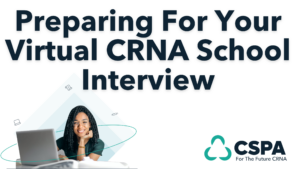
Get Your Free CRNA School Interview Prep Guide
Free CRNA School Interview Prep Guide Click Here
Thousands of nurses have gained CRNA school acceptance with CRNA School Prep Academy. Join today for access to all of the tools proven to accelerate your CRNA success! Click here:
https://crnaschoolprepacademy.com/join
Join the CSPA email list: https://www.cspaedu.com/podcast-email
Join the Free Facebook Community here! https://www.facebook.com/groups/crnaschoolprepacademyfree
Book a mock interview, resume or personal statement critique, transcript review and more: www.teachrn.com
—
With the current environment, virtual interviews are becoming more and more common, whether it be for an ICU position or acceptance into nurse anesthesia school.
Some programs and departments have become so adept in hosting them, hybrid model interviews are a likely occurrence in the future where they offer you a chance to either come to campus to interview or through virtual means.
The virtual interview can create barriers for both the interviewer and the candidate when trying to get to know each other. But there are steps you can take to make sure you put your best foot forward.
Remember, by this time in the game, the interview committees have possibly conducted hundreds of interviews, so they will be experienced in picking up on some of the small things.
This may be your first virtual interview, so the goal here is to give you tips that will hopefully make you stand out as willing to go the extra mile (which always looks good in the committee’s view).
Here are a few tips to take into consideration when performing a virtual interview for an ICU position or for admittance into CRNA school.
As always, make sure you are connected early and test your camera and microphone to ensure they are working properly. By connecting early, you have time to do some basic troubleshooting if needed, or to notify the interview panel you are having difficulty. For the rest of the recommendations, I am going to break them down into topics.
Choosing A Room
For your virtual interview, creating a balanced environment guarantees that the committee will be able to focus on you and your unique attributes and qualifications.
Choose a room that is not too cluttered or distracting for the interviewer.
Avoid busy wallpaper or paint designs as your background. You want them to focus more on you than all the things around you.
However, I encourage you not to choose a blank room or put up a sheet to create a blank background, either. It is beneficial if they see some of your personality in the room you are conducting your virtual interview.
If there is one thing special to you that shows your personality, you can include that in the background to help you stand out.
Avoid potentially high traffic areas/rooms
This is applicable for interviewing at your place of residence, a friend’s place or at a separate room at work. If others who don’t know you are interviewing decide to drop by for a visit, it could cause a distraction for the committee. More importantly, it could cause a distraction for you and derail your thoughts for the remainder of the interview.
Use objects to your advantage
Remember that interview committees are very aware of their surroundings and yours. So anything they can see on the camera may become fair game for a question. It could be books you have on a shelf, a picture on the wall, etc.
In a recent round of interviews, I had an applicant with a picture behind her head on something I had just taught in a Sunday school class. Therefore I asked her a question about it and I’m doubtful she expected that question when she set up her room.
Think carefully about everything in the camera view when you set up your interview space.
Bonus tip:
If there is a ceiling fan in the room and it will be located behind you, DO NOT have it running. The twirling of the blades will become a distraction for many on the committee. If you need additional air flow in the room, you may need to set up an additional fan that will (quietly) blow air towards you.
Lighting
Proper lighting is crucial to a focused and productive virtual interview. This can be very important and sometimes overlooked. Make sure you have good lighting from the beginning so that the interview committee is not having to guide you on adjusting it.
Preview ahead of time
Most virtual based platforms allow you to preview your image before joining the call, so I HIGHLY recommend that. It is best if the lighting is in front of you instead of behind you or straight over your head. That allows the light to shine on your face so they can see you clearly without creating shadows. If you place the light over your head or behind you, it can cause your face/image to be dark on the camera or create a halo effect over your head.
Use LED daytime lights
Avoid soft white lighting. The soft white can give off an orange look in some environments and you want to shine bright. Do not have a window at your back even if there are shades over the window. Light can still seep in and cause your facial image to be too dark to see clearly.
Sound
Clear and concise sound for your virtual interview is of the utmost importance to avoid distractions and ensure you shine.
Using your computer’s speakers and mic
The advantage of using the computer’s mic and speaker is that the setup on that should be fairly easy and reliable. But beware of the risk of a feedback loop being created causing a reverberation or feedback that can be very distracting.
Headphones with a mic
I usually recommend a Bluetooth set so the cable doesn’t get tangled in anything or become a distraction for you.
The advantage of these is that you will rarely have a feedback loop created and you should be heard clearly. Just make sure they are completely charged before your virtual interview and test them before joining the call to make sure they are connected to your computer and not to your phone if it is nearby.
If your phone is nearby, I recommend turning off Bluetooth so there is no chance the headphones switch over to your phone in the middle of the interview.
Whether you are using the computer’s sound or headphones/air pods, try not to set up near a heating/AC vent. If that cuts on and your mic is very sensitive, it could pick up that sound and drown you out or make it difficult for the committee to hear you.
Camera Angle
Your virtual interview should mimic a setting in which you are seated in the room with the committee.
Keep the camera view straight on you.
Whether you are using an auxiliary/USB camera or the camera on the computer. Position yourself high enough so the angle doesn’t seem like it is looking up at you or down at you.
Keep your camera at eye level.
You can do that by adding books or other objects under the computer or camera to lift it.
Avoid a very wide or very narrow view of you.
I recommend about midsection and above with some room left on the image at the top of your head and on your sides in case you reposition. You don’t want a reposition to cause part of your body to now be out of the camera view.
Be mindful of your eye movement.
When some of us are nervous, we tend to look off to the side, up or down to think through an answer. If you are constantly looking down to answer questions, it may be misinterpreted as you are looking at notes or cheat sheets.
It will be acceptable for you to look down if they have asked you to calculate something and allowed you to use a piece of scratch paper, but you don’t want it to be a consistent theme.
Your Screen View for a Panel Interview
For most web based platforms, you will have the option of choosing active speaker view or group view (each platform may have different terminology).
Active speaker view usually means your screen will show a larger view of the active speaker from the committee or the person that last spoke and smaller views of the rest of the committee.
The group view usually means it will show every committee member’s image on the screen as the same size and then place a highlight around the active speaker.
I recommend the group view so you can see everyone at once. If you are a very perceptive person, this will allow you to see all the members reactions when you answer the questions. (The button to control this is usually in the top right corner of the screen.)
Taking these preparatory steps for your virtual interview will ensure that you have the committee’s attention, and can proceed with confidence.
Important Links
Want to nail the interview?
Check out the mock interview library and more inside CRNA School Prep Academy here!
Grab your FREE copy of over 100 interview questions here!
Guest Blog Post Featuring: Richard Wilson DNAP, CRNA
As a program faculty member for over 10 years, Richard has been a part of over 700 interviews with nurse anesthesia candidates.
Thousands of nurses have gained CRNA school acceptance with CRNA School Prep Academy. Join today for access to all of the tools proven to accelerate your CRNA success! Click here:
https://crnaschoolprepacademy.com/join
Join the CSPA email list: https://www.cspaedu.com/podcast-email
Join the Free Facebook Community here! https://www.facebook.com/groups/crnaschoolprepacademyfree
Book a mock interview, resume or personal statement critique, transcript review and more: www.teachrn.com
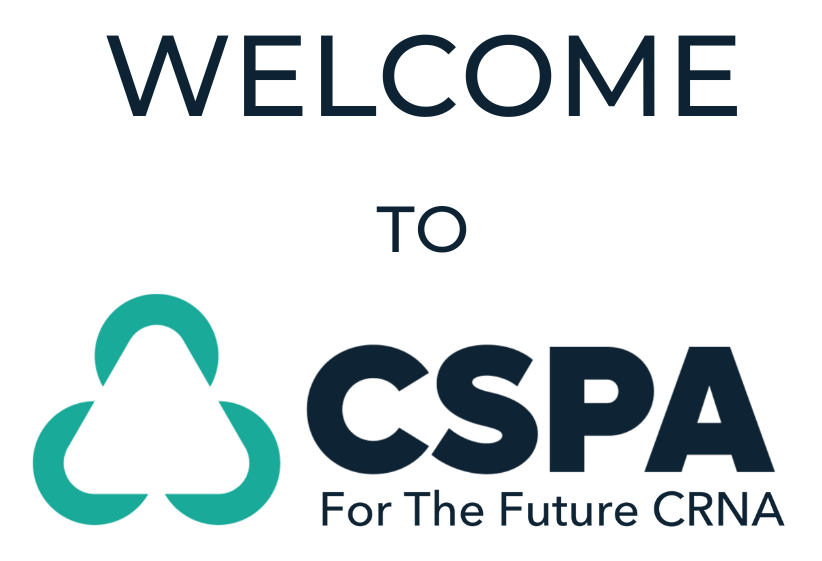
Thank you for sharing this information!
We’re so glad you found it useful! Good luck on your future interview!